CEDAR Release 2.4
We released version 2.4 of the CEDAR Workbench on September 6, providing more user features and enhancements.
OpenView offers public option for CEDAR artifacts
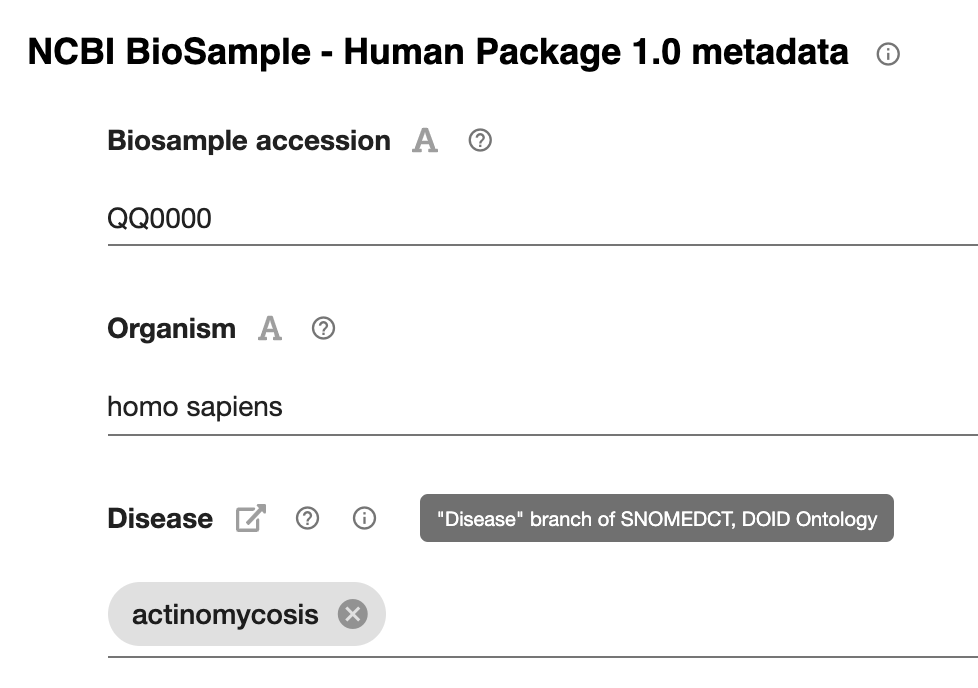 Did you ever want to show your template or metadata values to a colleague, without logging in? Do you want to view all your metadata on the web? Or maybe you’d like an IRI that anyone can use to see your work?
Did you ever want to show your template or metadata values to a colleague, without logging in? Do you want to view all your metadata on the web? Or maybe you’d like an IRI that anyone can use to see your work?
Now you can make your CEDAR artifact—metadata instance, template, element, or field—visible on the web. CEDAR’s OpenView service presents the CEDAR artifact as a publicly visible web page, with pop-up metadata descriptions and access to JSON and RDF views of the content. To make public your template, element, or field, simply enable OpenView from the workspace menu for the artifact. For now, if you want to make your metadata public, the template it’s based on must also be public—we can help you with this.
Instructions for CEDAR’s OpenView feature may be found at its CEDAR manual page.
Read more