CEDAR 2.8.0 Now Live: RRID and PubMed ID Field Support
This latest update strengthens CEDAR’s ability to support rich, standardized scientific metadata through the addition of new external authority field types.
What’s New
RRID Field Support
CEDAR now supports the RRID (Research Resource Identifier) field type. Template authors can include RRID fields in their templates and instances, allowing users to record standardized identifiers for reagents, tools, and model organisms. This enhancement improves metadata consistency, reproducibility, and interoperability across datasets.
PubMed ID Field Support
CEDAR now provides a PubMed ID field type for linking scientific publications directly within metadata instances. Authors can reference PubMed IDs to automatically connect to the corresponding publications in PubMed, streamlining citation management and ensuring clear traceability to supporting literature.
Learn More
For more information about CEDAR features, visit the CEDAR manual or explore our GitHub repository.

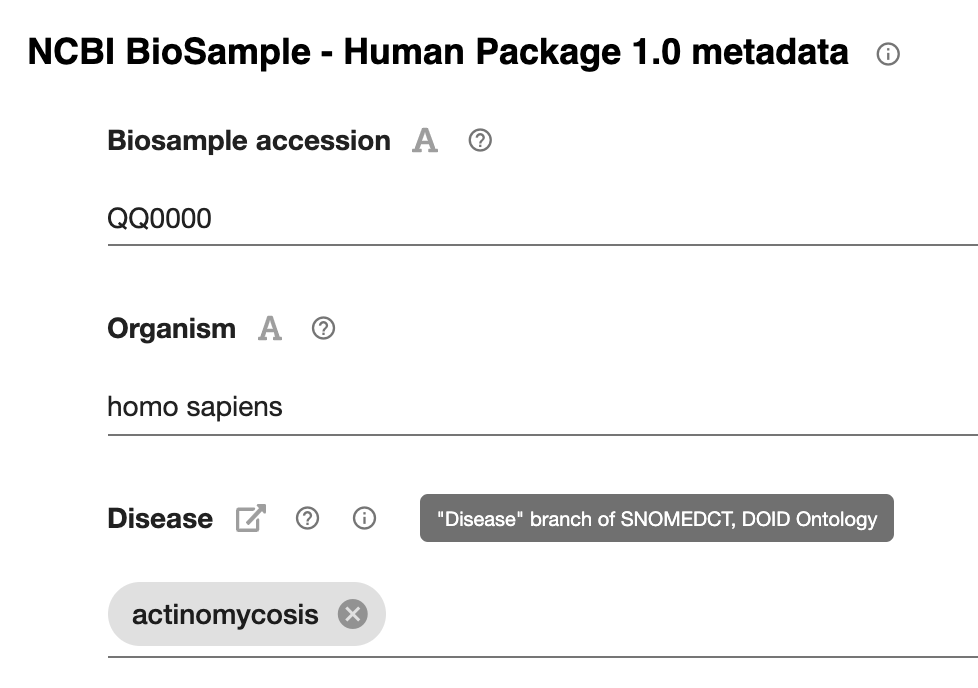 Did you ever want to show your template or metadata values to a colleague, without logging in? Do you want to view all your metadata on the web? Or maybe you’d like an IRI that anyone can use to see your work?
Did you ever want to show your template or metadata values to a colleague, without logging in? Do you want to view all your metadata on the web? Or maybe you’d like an IRI that anyone can use to see your work?